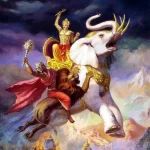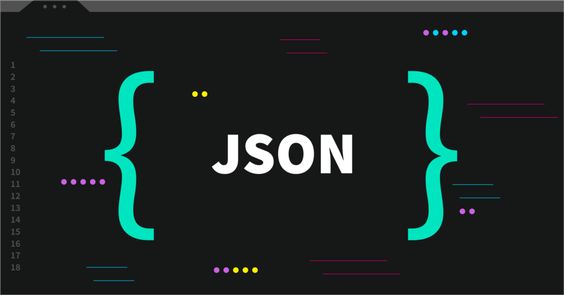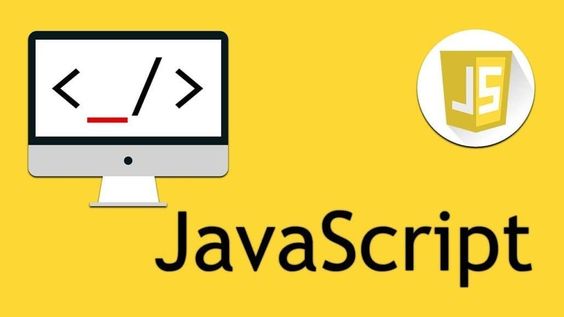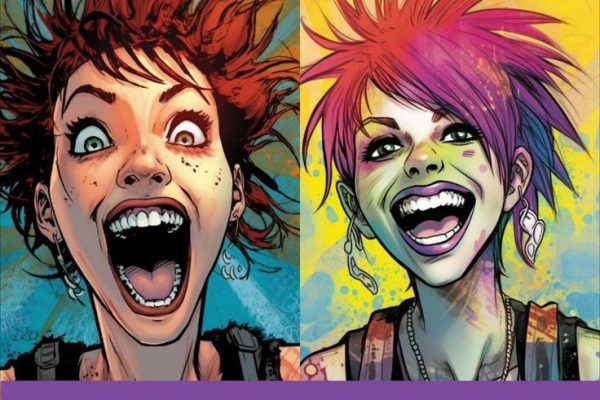What is the difference between XMLHttpRequest and the fetch API?
The XMLHttpRequest and fetch API are both used for making HTTP requests in JavaScript, but they have some differences in terms of syntax, features, and how they handle data. Here are the key differences between them: Syntax: The XMLHttpRequest object uses a more verbose and callback-based syntax, while the fetch API uses a promise-based syntax,…