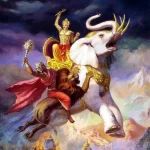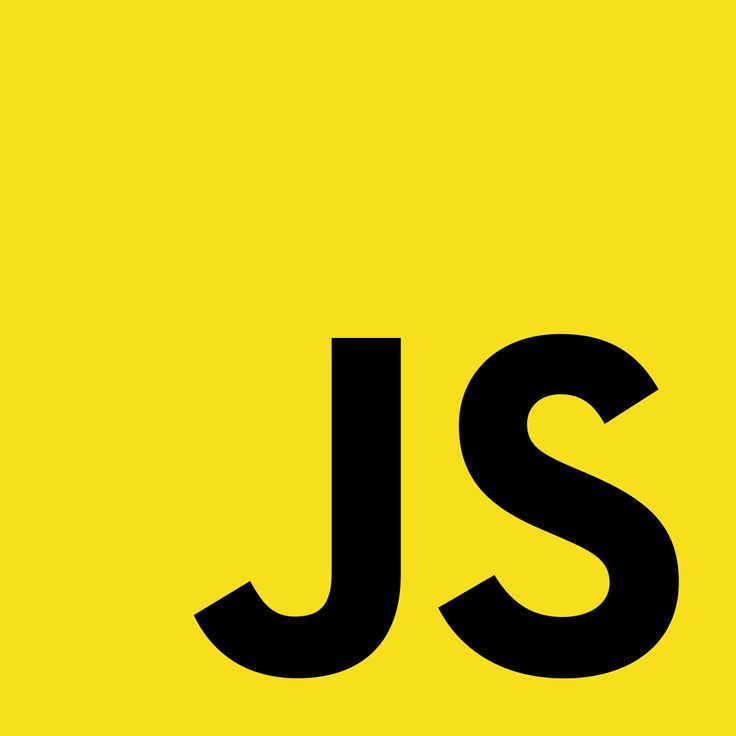To make an HTTP request in JavaScript, you can use the built-in XMLHttpRequest object or the newer fetch API. Here’s an example of each method:
Using XMLHttpRequest:
javascriptCopy codevar xhr = new XMLHttpRequest();xhr.open('GET', 'https://api.example.com/data', true);xhr.onreadystatechange = function() {if (xhr.readyState === 4 && xhr.status === 200) {var response = JSON.parse(xhr.responseText);console.log(response);}};xhr.send();
Using fetch:
javascriptCopy codefetch('https://api.example.com/data').then(function(response) {if (response.ok) {return response.json();} else {throw new Error('Error: ' + response.status);}}).then(function(data) {console.log(data);}).catch(function(error) {console.log(error);});
In both cases, the examples show how to make a GET request to https://api.example.com/data. You can modify the URL and the HTTP method (e.g., ‘POST’, ‘PUT’, etc.) according to your needs.
The XMLHttpRequest approach has been around for a long time and has good browser compatibility, whereas the fetch API is newer and provides a more modern and streamlined approach for making HTTP requests.