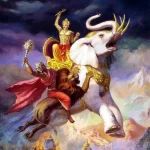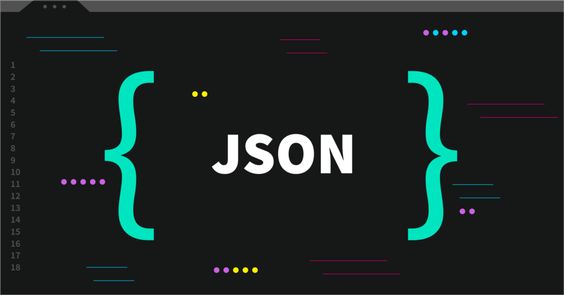To send JSON data in an HTTP request in JavaScript, you need to properly set the Content-Type header and serialize your JSON data before sending it. Here’s how you can do it using both the XMLHttpRequest object and the fetch API:
Using XMLHttpRequest:
var xhr = new XMLHttpRequest();
xhr.open('POST', 'https://api.example.com/data', true);
xhr.setRequestHeader('Content-Type', 'application/json');
xhr.onreadystatechange = function() {
if (xhr.readyState === 4 && xhr.status === 200) {
var response = JSON.parse(xhr.responseText);
console.log(response);
}
};
var data = {
name: 'John Doe',
age: 25
};
xhr.send(JSON.stringify(data));
In the code above, we set the Content-Type header to application/json using the setRequestHeader method. Then, we use JSON.stringify to serialize our JSON data (data object) into a string, which we pass as the request payload using the send method.
Using the fetch API:
fetch('https://api.example.com/data', {
method: 'POST',
headers: {
'Content-Type': 'application/json'
},
body: JSON.stringify({
name: 'John Doe',
age: 25
})
})
.then(function(response) {
if (response.ok) {
return response.json();
}
throw new Error('Network response was not OK.');
})
.then(function(data) {
console.log(data);
})
.catch(function(error) {
console.log('Error:', error.message);
});
In the code above, we use the fetch function and provide an options object as the second parameter. In the options object, we specify the request method as POST, set the Content-Type header to application/json, and use JSON.stringify to serialize the JSON data (name and age properties) into a string. The serialized JSON data is then passed as the body property in the options object.
Both methods allow you to send JSON data in an HTTP request. Make sure to set the Content-Type header appropriately and serialize your JSON data before sending it.