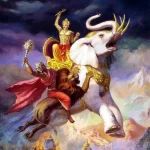Using Your Laptop Without a Battery: Pros and Cons
Laptops have become an indispensable tool for work, entertainment, and communication. However, some users may find themselves wondering whether it is okay to use their laptops without a battery. In this blog, we will explore the advantages and disadvantages of using a laptop without a battery, as well as the potential implications for performance and portability.
The Function of Laptop Batteries:
Before we delve into the pros and cons, it’s essential to understand the role of a laptop battery. The battery serves as a portable power source, allowing the laptop to function without being tethered to an electrical outlet. It also provides backup power in case of sudden power outages or when moving the laptop between locations.
Pros of Using a Laptop Without a Battery:
- Constant Power Source: When a laptop is connected directly to an electrical outlet without a battery, it remains powered as long as it is plugged in. This eliminates the need to worry about battery life or frequent recharging, making it ideal for long periods of use.
- Battery Lifespan Preservation: Removing the battery when using the laptop primarily on AC power can help extend its overall lifespan. Lithium-ion batteries have a limited number of charge cycles, so reducing unnecessary charging can prolong their longevity.
- Reduced Heat Generation: Without the battery inside the laptop, there is less heat generated during usage, which can lead to slightly improved cooling and potentially enhanced performance, especially during resource-intensive tasks.
Cons of Using a Laptop Without a Battery:
- Power Interruptions: In the absence of a battery, any unexpected power outage or accidental unplugging will immediately shut down the laptop, potentially leading to data loss if unsaved work was in progress.
- Portability Limitations: Removing the battery means sacrificing portability. Without a built-in power source, the laptop must remain plugged into a wall outlet at all times, limiting its use in locations without readily available power.
- Potential System Instability: Some laptops may experience minor power fluctuations when switching between different power sources (battery to AC power and vice versa). Running the laptop without a battery can lead to a slightly less stable power supply.
- Battery Backup Absence: If you frequently use your laptop on the go or in areas with frequent power outages, removing the battery eliminates the ability to rely on it as a backup power source.
Conclusion:
Whether or not using a laptop without a battery is okay depends on individual preferences and specific usage scenarios. For those primarily using their laptops in a fixed location with access to continuous power, removing the battery might be a viable option to preserve battery life and potentially enhance cooling. However, users who require portability or desire a backup power source during power outages may find it more convenient to keep the battery intact.
Ultimately, it is essential to weigh the pros and cons and consider your specific needs before deciding whether to use your laptop without a battery. If you’re uncertain, consult your laptop’s manufacturer or a trusted technician to get personalized advice based on your device and usage patterns.